Lifehacker的推荐一向是高质量的保证。继《2011精选软件:Lifehacker Pack for Windows》之后,Lifehacker 发布了《2011精选应用:Lifehacker Pack for Android》,为效率提升、网络交流等七个类别推荐了近30款应用——或许你并不需要全部安装,但它们值得全部了解。
原文:Lifehacker
译者:蒋炜航 Shawn_Hardball 林_大牛 orcwangzijun Kukmoon谷月 orcwangzijun guestwind、Alex、Kukmoon谷月、善用佳软 (欢迎大家参与翻译)
一、效率提升类应用
Evernote

自从去年被收入到我们的列表里,Android版的Evernote已经多次被更新。今年四月,通过一次大的更新他们推出了共享笔记本、地理位置、通过Facebook分析、等功能。Evernote称移动平台使他们发展最快的平台,这点同样体现在他们的Android版应用上。
[下载页]
Springpad

又一款帮助你记录网络上和身边事情的笔记软件,让你在需要的时候轻松找回这些信息。当Evernote专注在个人笔记和网页剪报的时候,Springpad将目光扩展到产品、地点和其它方向上。除了这些,Spingpad出色的组织功能和to-do管理器能改变你的工作习惯。
[下载页]
Astrid

最初,它只是 Google 工程师的副产品。而现在,它是 Android 世界最受欢迎的待办事宜管理,当然也是我们的最爱。它简洁、实用,并支持 Remember The Milk 同步。它将让你保持积极、条理,不会遗忘任何任务。
[下载页]
Mint

虽然看起来有很多软件和服务能够帮助你管理自己的财务,Mint仍然被称为“最全面的网上”财务管理工具。通过新添加的预算功能和手工添加交易,Mint甚至能够帮助你做预算。考虑到个人手机有可能丢失,你一定要给Mint加上密码。
[下载页]
二、网络沟通类应用
海豚浏览器 Dolphin Browser HD

海豚浏览器是一款非常优秀的 Android 默认浏览器的代替应用,可完美兼容各版本的 Android 系统。其操作界面与桌面浏览器非常相似,标签页位于顶部,易于切换。同时动态展开,节约空间。需要说明的是,尽管我们喜欢海豚浏览器,但还有 其他优秀方案。
[下载页]
Google Voice

仍然是市场上用来管理你的语音邮件、短信息和利用廉价(某些情况下免费)的最好的工具之一。如果你有一个安卓手机,你会至少想用Google Voice管理语音邮件,但为了获得全部的好处,你可能还会考虑设置你的号码。这里是如何容易地做到这一点。如果你已经这样做了,这里是一些有用的贴士。
[下载页]
Twitter for Android
![]()
There are plenty of great Android Twitter clients available, but we keep coming back to the official Twitter for Android app because it’s clean, easy to use, and it gets the job done. Plus, the app was recently updated with multiple account support and push notifications, making it even better.
[下载页]
Google+

Google的新社交网络Google+的注册用户在不久前达到了2500万,这是迄今以来增长最快的社交网络。Google+应用会随手机网络的接入而自动在后台启动。它能让你在手机上方便地浏览你的信息流和你的圈子,能够自动上传你拍摄的照片到Google+,能让你快速的浏览和加入群聊。Google+用户必备应用。
[下载页]
三、地理位置类应用
Google Maps and Navigation

它为每台安卓手机都配备了线路规划和驾驶导航,完全的交通网络覆盖,查看驾驶时间,搜寻附近加油站,它甚至还提供附近餐馆信息如果你在开车过程中想要停下来找个地方吃东西的话。如果前方拥堵Google导航还能提示你附近的交通情况,如果你愿意你可以竖立地图并以从上往下.
[下载页]
ReQall

尽管ReQall也是一款待办条目和任务管理软件,但它的不同之处在于可以识别你所在的地点并且提醒你在这里该做什么。诸如下班回家路过杂货店却忘记买牛奶和鸡蛋的事情不会再发生了。点击此链接查看如何用ReQall让你的待办事项及时出现。
[下载页]
四、工具类应用
Titanium Backup

钛备份是最适合你的综合性备份工具。它能把你的文件、SD卡、应用、个人设置统统备份到SD卡或者Dropbox。这样就为你ROOT、优化及畅玩手机解除了后顾之忧,必要时还原即可。钛备份也是建立Android手机自动备份机制的核心。
[下载页]
Dropbox

Dropbox仍然是首选的文件存储与同步的首选方案。虽然有其他的选择,由于它的高可用性以及它之上的众多实用工具和可选扩展,Dropbox还是我们的最爱。另外,由于Dropbox在你下载一个文件之前是不会真正占用你手机上的空间,它是一个提高你手机存储容量的简单方法。
[下载页]
Swype:充满创新的滑行输入法

Swype 是一种全新的、更加高效的“滑行式”软键盘输入方式。它由 Cliff Kushler(T9输入法发明者) 和 Randy Marsden(Windows软键盘发明者) 联合开发。如今的Swype已经十分普及,大多数Android手机都预装了这一应用。如果你还没有用过它,强烈推荐下载试用。有了Swype,用户无须一次又一次地点击单个字母,只要用手指在屏幕上从一个字母滑行到另一个字母即可。一旦适应了这种新的操作方式,再回到没有Swype的手机上,你会非常怀念Swype操作方式。
[下载页]
Tasker
如果你对自己说过”如果在这种情况下, 我希望手机做那个”而又不想自己动手, Tasker就是为你准备的.不必是Android高手, 你也能使用Tasker大部分功能-当然如果你是高手的话, 那就更好了. 想手机一到办公室就自动打开WiFi, 或者一上车就自动打开蓝牙? Tasker是你完美的选择.
[下载页]
Voice Search
Voice Search has been upgraded several times since it made the pack last year, and if you’re not making use of it, you should be. The app now lets you navigate by voice command just by speaking the address, send emails and SMS messages by speaking the recipient and then the message, and of course, search the web quickly by talking to your phone. Once you get used to dictating your SMS messages while driving, you’ll never feel the urge to text while driving again.
[下载页]
文件大师 File Expert

安卓平台并不缺乏文件管理和浏览的工具软件,但是文件大师却能提供给你一个极易使用的界面,浏览十分方便,同时搜索文件也很容易,并且能够允许你通过WiFi将你的这些文件分享和你在同一个网络内的朋友们。这个应用还附带了一个网络邻居客户端,而且甚至支持直接从网络邻居内以流媒体的形式打开音频与视频文件。
[下载页]
五、多媒体应用
Google Music Beta

You don’t have to be in on the Google Music beta to download and install the new Music Beta player for your Android phone. It helps, but the Music Beta player also plays the music on your Android device, and looks much better than the stock music player that ships with Android. You can browse by tiled album art, switch to landscape mode to flick through cover art to find a song, or scroll through a list of album or artist names while the persistent player at the bottom makes sure you don’t have to stop the music to search.
[下载页]
Pandora

Pandora is almost ubiquitous, but its Android app is a pleasure to use, especially while driving. The app offers access to all of your stations and ratings on the go, and can automatically adjust your stream quality based on the data connection you have. Creating new stations on your phone is easy, and your new stations will be available on the desktop the next time you get to a computer.
[下载页]
Kindle
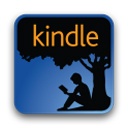
Android版Kindle让你轻松接入Amazon巨大的电子书市场和众多电子书籍。你可以在Android上阅读这些书籍,你还可以在手机上记录下你的阅读进度然后在电脑上或者Kindle阅读器上继续你的阅读之旅。Android版Kindle让还没有Kindle阅读器的你也能享受阅读的快乐。
[下载页]
播放器MoboPlayer

Android自带的播放器有很多地方需要期待,尤其是媒体格式的支持。MoboPlayer闪亮登场,带来了软解码和广泛的格式支持。流畅而干净的播放器,支持手势控制回放和音量,并且还是完全免费的。
[下载页]
Doggcatcher
Google Listen may be ubiquitous when it comes to downloading and enjoying podcasts on your Android phone, but Doggcatcher is probably the best app for the job. The app supports audio and video podcasts, variable speed playback, off-hours downloads or Wi-Fi only downloads, and even though it’s pricey, many of you thought it was more than worth the money when we looked at the best mobile podcast catchers.
[下载页]
Spotify
Spotify’s launch in the US was big news, and if you’ve scored an invite to the service or signed up for a premium or unlimited account, you can take your music with you using the Spotify app for Android. For Spotify free or Unlimited users, you can use the mobile app to sync your own music collection with the app, but Premium users get the benefit or offline playback and the ability to search Spotify’s database of music on the go and listen to new music at any time.
[下载页]
FourSquare
FourSquare has come a ways from just being a way to tell the world where you are at any given moment and collect points to see outgoing you are compared to your friends. Now that the service is rolling in local deals and check-in bonuses and benefits with businesses in communities around the country, FourSquare can be a great way to have a little fun checking in and sharing your location with friends, but also a great way to save a few bucks on appetizers and drinks at your local bar.
[下载页]
Netflix

作为刚刚发布的移动应用,Netflix只在少数设备上工作 — 但是在这些设备上它都工作得很好。通过WiFi或者3G网络,它能够流式地在你的Android手机上播放你放在Netflix Instant列表中的影片。虽然你需要一个Netflix账号并且要小心你的手机流量,但是总的来说它是在你路途中打发时间的好帮手。
[下载页]
Yelp
Yelp is still the best way to find a new place to eat or something to do in your area. Take location reviews with a grain of salt (the way you should for anything on the web) but Yelp’s ability to show you what’s in your immediate vicinity either by map or augmented reality view are fun to use. Even if you’re not interested in the fun factor and just want to find a place that’s open at 3 in the morning and you’re hungry, Yelp is there for you.
[下载页]
PicPlz
iOS users have Instagram, but everyone has PicPlz, another social network/photo sharing service that will remix your photos with filters and effects to add interest and then share them with your friends on the service and with your friends on Flickr, Twitter, Facebook, Foursquare, and other networks. PicPlz will even drop your photos on Dropbox so you can get to them on other devices if you want.
[下载页]
Magic Hour
Magic Hour, named for those first and last sunlit hours of the day where the light is perfect for shooting video and capturing gorgeous photos, offers filters and photo editing tools to tweak your photos on your Android phone. You can apply simple filters to add interest, or you can change the brightness, contrast, or build your own filters to apply, and then share the final product with friends. Check out the free version to get a feel for the app before buying filters or buying the full version.
[下载页]
照片增强Camera360

Camero 360也能给你的照片添加滤镜和效果,但这个应用的重点不仅仅是让你的小猫照片在你的Twitter朋友眼里更可爱。Camera 360拥有HDR效果滤镜,可以为你的照片进行倾斜度校正和色彩校正,并能够通过Facebook或者Twitter分享你的最终成果。
[下载页]
Twidroyd, Twicca, and TweetDeck
Twitter clients are a point of contention for many people – everyone has their favorite. If you dislike the official Twitter client, TweetDeck gives you access to your Twitter feed and your Facebook stream in one app, and many of you have suggested Twicca to us as a beautiful client that’s worth mention – so we took a look. Also, it’s worth noting that Twidroyd was our App Pack selection for Best Twitter client.
Download Twidroyd, Twicca, or Tweetdeck

Swiftkey and 8pen
Swype is certainly the ubiquitous alternative Android keyboard, but it’s not the only one out there. We’ve discussed some of the best Android keyboards out there based on the type of typer you are, so don’t stick with Swype just because you have it. 8pen may look wacky, but once you start using it, it’s remarkably intuitive, and Swiftkey’s latest updates make it even more attractive and easy to use, especially for tablet users.
Download Swiftkey or 8pen
This list is hardly exclusive, and there are tons of other great Android apps we couldn’t feature here. Do you have Android apps not listed that you can’t live without? Share your favorites in the comments below.
You can reach Alan Henry, the author of this post, at alan@lifehacker.com, or better yet, follow him on Twitter.









发表回复
要发表评论,您必须先登录。